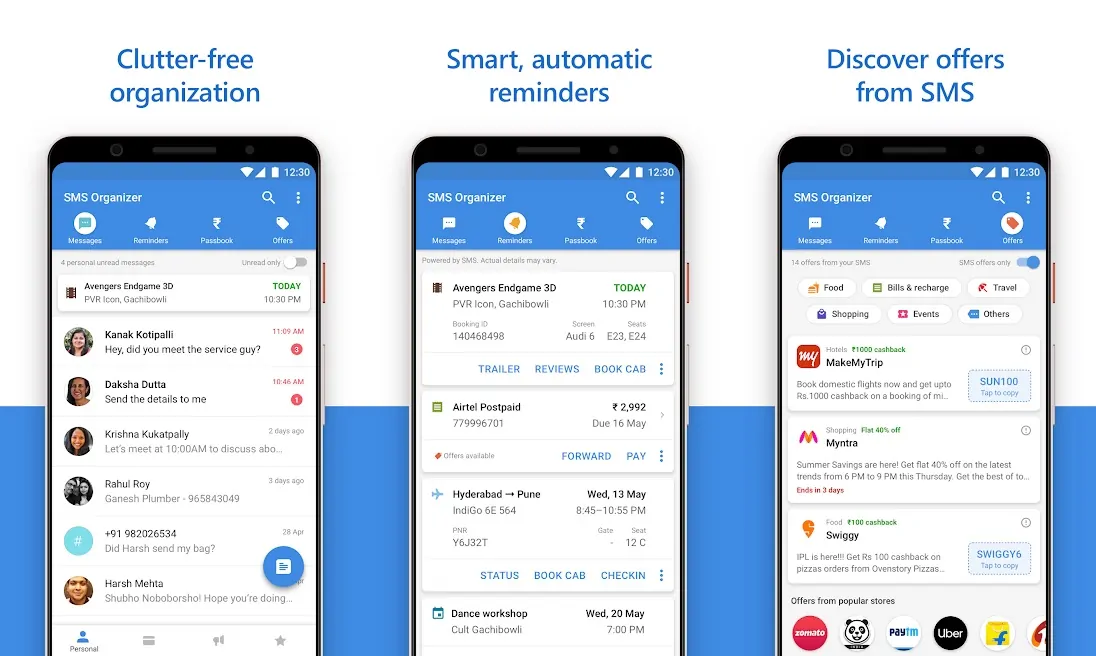Microsoft’s SMS Organizer is one of the most popular SMS apps on Android, though its availability is limited to a select few regions. Besides India, the app is available in the US, the UK, and Australia. And if you’re from India or know some of the popular Indian languages, the SMS Organizer app can now translate your messages into five different Indian languages, including Hindi, Tamil, Telegu, Marathi, and Gujarati.
Microsoft recently pushed an update to the SMS Organizer app, adding the translation feature and taking the app to version 1.1.239. After updating the app, you’ll be able to change the language by navigating to Settings (three-dot view at the top right)> General > Language. After selecting the language, tap Save and return to your message threads. You can open any message threads, and the app will automatically translate the message into the language you just selected.
It’s worth noting that changing the language from the settings will change the app language. Also, if you don’t understand anything in the translated message, you can quickly switch to the original language. The SMS Organizer app can show individual messages in their original language without changing your language settings. If you’re learning any of the aforementioned Indian languages, you can take full advantage of the feature. You try to read them and understand their meaning, but if you fail to comprehend the meaning, you can always switch to the original.
SMS Organizer is a free app on the Google Play Store, with a rating of 4.1 and more than one million downloads. It’s also one of those Microsoft apps that the company updates regularly to add new features or changes and bug fixes. You can head over to the Google Play Store and install the app on your Android phone, or you can click the below link, which will directly take you to the SMS Organizer download page.
If you’re using the SMS Organizer app on your Android phone, let’s know in the comments if the translation feature is helpful to you.
Leave a Reply
Your email address will not be published.
As an Amazon Associate MSpoweruser.com earns commission from qualifying purchases.
About Us | Privacy | Contact Us
Copyright 2023 MSpoweruser, all rights reserved. Not associated with Microsoft
[email protected]