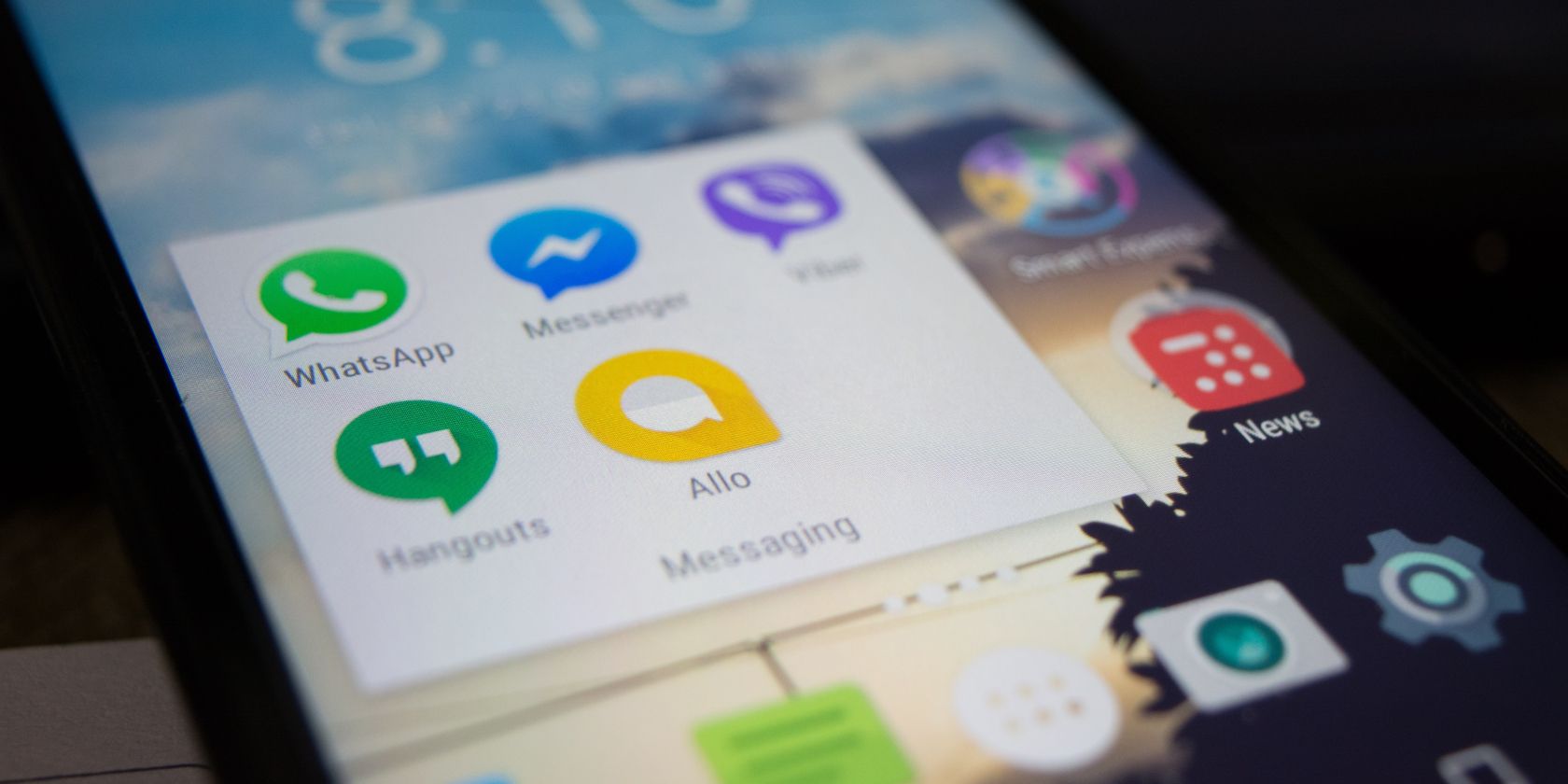Have your text messaging apps stopped showing the name of the message sender? Here’s what you can do to fix the problem.
Whether you're using WhatsApp, Facebook Messenger, or your default SMS app, you typically expect conversations to show contact names. But you might run into an issue where text messages don't show contact names, and display the sender's phone number instead.
This can make it hard to see who has sent a message, and track different conversations and the people you need to reply to. Keep reading to learn how to stop seeing numbers instead of names in text messaging apps on Android.
Contact names can disappear from text messaging apps for multiple reasons. Sometimes, it can be directly related to the app you're using. But it can also be attributed to issues with the operating system or settings you might have changed accidentally.
Regarding system-wide issues, it might have to do with your account synchronization. You might have updated your password on another device, but an error prevented your Android device from syncing because it didn't automatically update the password.
This can also happen with software bugs or updates, where a security patch might change a setting intentionally or unintentionally, resulting in names not showing up in text messages.
User error can, of course, also play a part. When you're saving a new contact, you might unknowingly already have them in your contact list. Some apps will automatically detect that it's the same person, but other apps might see these two contacts as conflicting and remove their name from messages.
In some cases, when you merge contacts on Android, it can automatically remove one or more phone numbers, which can also result in text messages displaying a phone number instead of a name.
We're using Google Contacts and Google Messages for these fixes, but the same basic steps apply if you're using other apps, such as Samsung apps, for example.
To fix contact names not showing up in text messages, you should first check your contact app and contact information. You should make sure the contact shows up in the app and double-check the country code, that the phone number is correct, and that it matches what shows up in the chat conversation.
To check, open the app drawer, tap the Contacts app, and search for the contact in question. If everything seems correct, and the issue seems to occur with only certain contacts, you can try to delete them and then add them as contacts again.
Another common reason for phone numbers showing up instead of contact names is an issue with your account and contact synchronization. You might be logged into the wrong Google account, for example, or you might have contact synchronization disabled.
To check if you're logged into the correct Google account, open Settings > Google and check the account email tied to the phone. If you're on an alternate account, tap it and log in with your primary email address.
To ensure that contact synchronization is on and that you're using the account where you typically store contacts, first open the Contacts app. Then, tap Fix & manage > Settings > Google Contacts sync settings, select your account, and check and enable Status and Also sync device contacts.
As with other fixes, it's a good idea to restart your phone after applying them. If the issues persist, you might have to try deactivating caller ID and spam protection.
Caller ID and spam protection typically don't interfere with contact names or numbers. But if you've tried other solutions to no avail, disabling them might be worth trying. These are separate processes.
To disable spam protection, go to the Messages app, tap on your profile picture at the top right, tap Messages settings > Spam protection, and toggle it off.
To remove caller ID, go to Settings > Apps > Default apps > Caller ID & spam app and select None.
After making these changes, it's generally a good idea to restart your device. If you're still running into issues there are a few general fixes you can try.
If all that fails, there are a few other things you can try to restore contact names in text messages. Consider clearing the app cache for the Phone and Messaging apps.
Alternatively—or after clearing the app cache—you can make sure your Messaging app and phone are up-to-date, and try restarting your device. If all else fails, you might consider factory resetting your phone, although that would be a last resort.
There are many reasons for phone numbers showing up instead of contact names in text messages. It can involve settings in the messaging app, its cache, your phone's settings, and caller ID and spam protection.
However, it's important to always double-check if a contact isn't stored correctly, or if you have the same contact twice in your list. Trying the fixes mentioned above will usually yield results.
Additionally, phone numbers showing instead of contact names isn't an issue exclusive to text messaging apps. Similar errors can happen in apps like WhatsApp, Telegram, and other messaging platforms. When it comes to alternative messaging apps, though, the cause might stem from other issues.
Brandon is a freelance writer for Android at MUO. Helping others with tech is his passion, and he’s been doing just that from a young age. He’s been writing about tech since 2018.
Text Messages Showing Phone Numbers Instead of Names on … – MUO – MakeUseOf