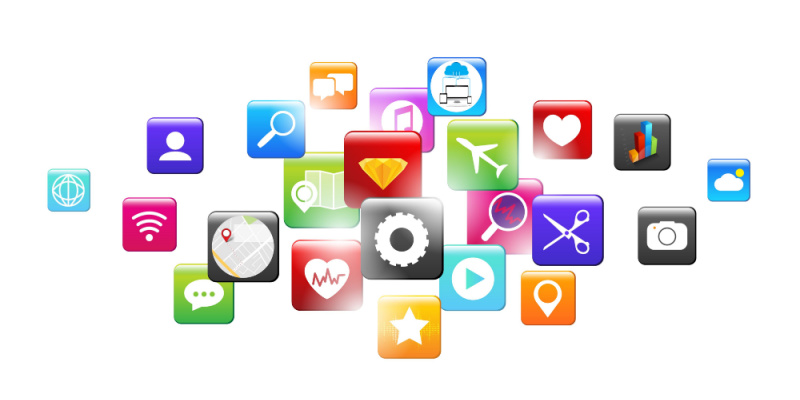An app is packaged software on the cloud meant for end-user consumption.
An app is defined as a self-contained software package that allows users to perform specific tasks on a mobile or desktop device. Apps are pre-installed on your device or distributed via a proprietary app store such as the Apple App Store.
An app is a self-contained software package that allows users to perform specific tasks on a mobile or desktop device. Apps are pre-installed on your device or distributed via a proprietary app store such as the Apple App Store.
Apps are typically written in different programming languages. For example, Android apps are written in Kotlin, Java, and C++, while iOS apps are written in Swift and Objective-C under XCode IDE. The software package compiles code, data, and resource files to create a comprehensive software bundle essential for an app to run, such as Android’s APK file or IPA file for iOS.
The app bundle contains critical app files and additional metadata required for an app framework at runtime. Let’s understand some of the vital app components that act as fundamental building blocks of an app.
An activity in an app represents an entry point for a user. It is revealed through a user interface (UI) that allows users to interact with the app. For example, a social media app such as Instagram (IG) might have an activity that shows a set of reels recorded by users, another activity may show an option to create a post, story, or live video, and another activity may just show the IG posts. While all these activities work in sync to give IG app users a cohesive user experience, each activity functions independently.
A service defines the features that run in the background. The service component is not revealed through a UI. However, it is critical to accomplish remote processes. For example, the service might play the user’s favorite songs in the background while the user is using another app. It allows the user to interact with an activity while the service component continues functioning.
A broadcast receiver component allows the app to generate a response to general system announcements. The system here can broadcast commands to apps that are not currently running. For example, you can set a reminder on an app that alerts you about an upcoming event or meeting. With this, you enable the broadcast receiver within a specific app, which does not need to stay active or keep running until the alarm goes on.
A content provider component handles the shared app data as it stores it in a location accessible to various apps. With this, any app is capable of querying or modifying data based on the content provider’s permission. For example, the content provider component links APIs of multiple apps to a standard data storage layer and thereby shares access to app data with other apps.
A typical app is more than just source code. It requires resources like audio content, images, GIFs, or other visual presentation units for the app. With such resources, users can customize and optimize the app without changing the actual app code. For example, you can define your activity layout through a UI, design app menu style, or define animations using XML files. These app resources enable fine-tuning of apps, making them compatible with multiple device configurations, such as devices with different screen sizes or languages.
The above app components are vital as they make the apps versatile.
Users interact with the apps through a UI that is part of the app’s frontend. The frontend answers the user’s request and directs it to the backend. An App’s frontend and backend are equally vital as, without a functional backend, the frontend may be deemed useless and vice versa.
The frontend and backend communicate via APIs. Let’s consider an example to understand this better. Consider the ecommerce app ‘eBay’ which uses the Google cloud platform to render ecommerce services. Let’s say the user intends to buy a winter jacket. So the user taps on the ‘buy now’ button and is directed to the checkout page where the user can choose the payment option. Here, the eBay frontend sends the user request to the backend servers that connect to the target payment gateway.
In the above case, the API offers two-way communication between front and backend in this case. It also connects to the external payment provider that displays the payment page for the user to make the payment. The API ensures that the app stays active until the entire transaction is completed. As a result, the end user can make the purchase.
It is worth noting that the app backend has a crucial role as it acts as the ‘brain’ of any mobile app. It helps in vital tasks of data processing, storage, and security. In the above example, retrieving the jacket selected by the user from the database server is the task of the app backend. The backend resides on remote servers and delivers app features to the end-user via the APIs.
The backend is essential for apps as it overcomes the limited capabilities of smartphones by extending the app functionality beyond the capacities of a typical smart device. The backend lacks a user interface. It is specifically designed to enable communication between devices and servers. It gives users a seamless front-end app experience.
See More: What Is TDD (Test Driven Development)? Process, Importance, and Limitations
Some of the most notable types of apps are as follows:
Native applications are developed expressly for a mobile device’s operating system (OS). Therefore, native Android mobile apps and native iOS mobile apps are available, not to mention apps for every other platform or device. Because they are designed for a specific platform, you cannot use Blackberry apps on an Android phone or iOS apps on a Windows phone, for example. Numerous programming languages are used to develop native applications. Some examples are Javascript, Kotlin, Python, Swift, Objective-C, C++, and React.
Web and mobile web applications may be accessed using a web browser window. The app does not need any storage capacity or installation to operate. Mobile web applications are readily adaptable to multiple screen sizes and devices. The quickness and functionality of web applications might easily be mistaken for native apps since both offer almost identical capabilities and responsiveness.
One of the most significant distinctions between both is that native mobile applications may operate both offline and online, whereas web apps need an active internet connection to function.
Hybrid apps bring together the benefits of native and online applications. The hybrid applications are developed utilizing HTML, Javascript, or Cascading Style Sheets (CSS) web tools and are compatible with devices running various operating systems. No longer will development teams have to grapple over Objective-C or Swift to construct native applications; instead, they may utilize common web technologies like Javascript, Angular, HTML, and Cascading Style Sheets (CSS).
Like Native applications, Hybrid Apps are developed on a specific platform and published across several app stores, like Google Play and Apple’s App Store. Hybrid apps are optimal when developing applications that do not need high-performance, full-device access.
Progressive Web Apps (PWAs) are web apps that combine progressive enhancement with service workers, manifest, and other web-platform capabilities to provide users with an experience comparable to native apps. Hybrid programs are released via app stores, including Google Play and Apple’s App Store. PWAs are more discoverable since they may be located in search engine results or added to a device’s home screen using the “Add to Homescreen” option. PWAs also allow for extensive customization.
A desktop application is a software that may be executed on a standalone computer to accomplish a particular activity. Some desktop programs, such as word processors, picture editors, and media players, enable you to complete various tasks, whereas others, like gaming applications, are designed for leisure purposes alone.
Most current desktop applications, such as Slack, Microsoft Teams, and other collaboration apps, need an internet connection. This distinguishes them from older desktop software. They are essentially desktop versions of features accessible on smartphones and browsers.
A legacy application or legacy app is an old or obsolete software program. Existing legacy applications may be unstable due to incompatibility with modern operating systems, web browsers, and IT infrastructures.
Most businesses rely on legacy software and computer systems to meet vital business requirements. Typically, the task consists of keeping the old application operational while transforming it to modern, more effective code which uses modern technologies and programming languages. A legacy application usually depends on a certain OS or programming language version. For instance, a program designed to operate on Windows 7 may not be compatible with Windows 11.
See More: What Is Integrated Development Environment (IDE)? Meaning, Software, Types, and Importance
Apps and websites are both straightforward to develop; however, for small businesses that are not tech or app-centric, a responsive site is the best option. Apps or responsive websites (also known as mobile websites) share many features, including one-click dialing, social sharing, e-commerce, and click-to-map navigation.
However, phone storage is limited, and applications must be downloaded, but responsive web pages do not. An adaptable web design can enable your business’s customers to communicate with you from any location without additional advertising to promote your app.
Furthermore, responsive web pages are more straightforward to manage than applications. When a web developer wants to modify an item of information, you need to update it once in the fully responsive editor, which will automatically update all device categories and OS systems.
Let us look at some of the advantages of a mobile website that might make it a better choice than apps:
A dedicated mobile website may reach people across several types of handheld devices, while native applications need the creation of a distinct version for each device type. In addition, mobile website URLs may be readily incorporated into other cellular technologies like SMS, QR codes, or near-field communication (NFC).
URLs of mobile websites are simply shareable with a link (e.g., embedded in an email or text, Facebook post, or Tweet). Publishers may direct users to mobile websites from blogs, websites, and printed materials. A mobile application cannot be distributed in this manner.
Managing and updating an app (software updates, tests, compatibility issues, and additional development) is far more costly and labor-intensive than maintaining a website over time.
In terms of sheer freedom to update content, a mobile site is significantly more flexible than an app. If you wish to modify the layout or contents of a mobile site, you just need to publish the update only, and the modifications will be instantly accessible. On the contrary, updating an app entails sending updates to users, which must then be accepted and downloaded to refresh the program on various types of devices.
Apps, however, bring several unique benefits of their own. An app is sometimes more suitable than a website because of the following factors:
Mobile web browsers are improving at accessing mobile-specific functions, including click-to-call, SMS, device libraries, and GPS functionality. However, if you require access to a person’s camera or processing power, an app is still the preferable alternative.
For extremely involved games (like Angry Birds and Pokemon GO), an app will likely be your best option for the foreseeable future, at least. If your target customers will frequently use your app in a personalized manner (like EverNote, Facebook, or online banking), a native app is a terrific way to achieve this.
Using an app makes sense if you need to enable offline access to information or execute operations without a computer network/wireless connection since the data may be stored locally and uploaded once a link is established.
Suppose you require a tool that will accept data and enable you to change it using complex calculations, diagrams, or summaries (like financial or scientific tools). In that case, an app can assist you with this task efficiently.
The capacity of applications to deliver push notifications for customers who currently have the app loaded on their smartphone enables app publishers to send messages directly to users 24/7, even if the app is not visible on the user’s screen. Of course, this presupposes the user has enabled notifications in the app’s settings.
See More: What is Root-Cause Analysis? Working, Templates, and Examples
Apps have primarily been regarded as the key drivers of today’s mobile economy. With the release of the iPhone in 2007 and the App store in 2008, apps triggered a smartphone revolution. According to a Nov 2022 report by Statista, in the third quarter (Q3) of 2022, android users had the choice to choose from 3.55 million apps that were available on Google Play. This was followed by the Apple App Store, which offered 1.6 million apps for iOS users.
Apps have gained popularity as they are beneficial to company owners and large organizations. Some of the vital benefits include the following:
In many ways, apps are at the heart of the modern digital experience. They present features and functionalities in a neatly packaged way that makes them easier to use and drives a kind of “stickiness.” This means that users will keep turning to their favorite sticky apps that take advantage of intelligent UI design, handy features, and overall speed and efficiency to provide more value from digital tools with minimal user effort.
Did this article help you unpack the inner working of apps? Tell us on Facebook, Twitter, and LinkedIn. We’d love to hear from you!
Technical Writer
We encourage you to read our updated PRIVACY POLICY.