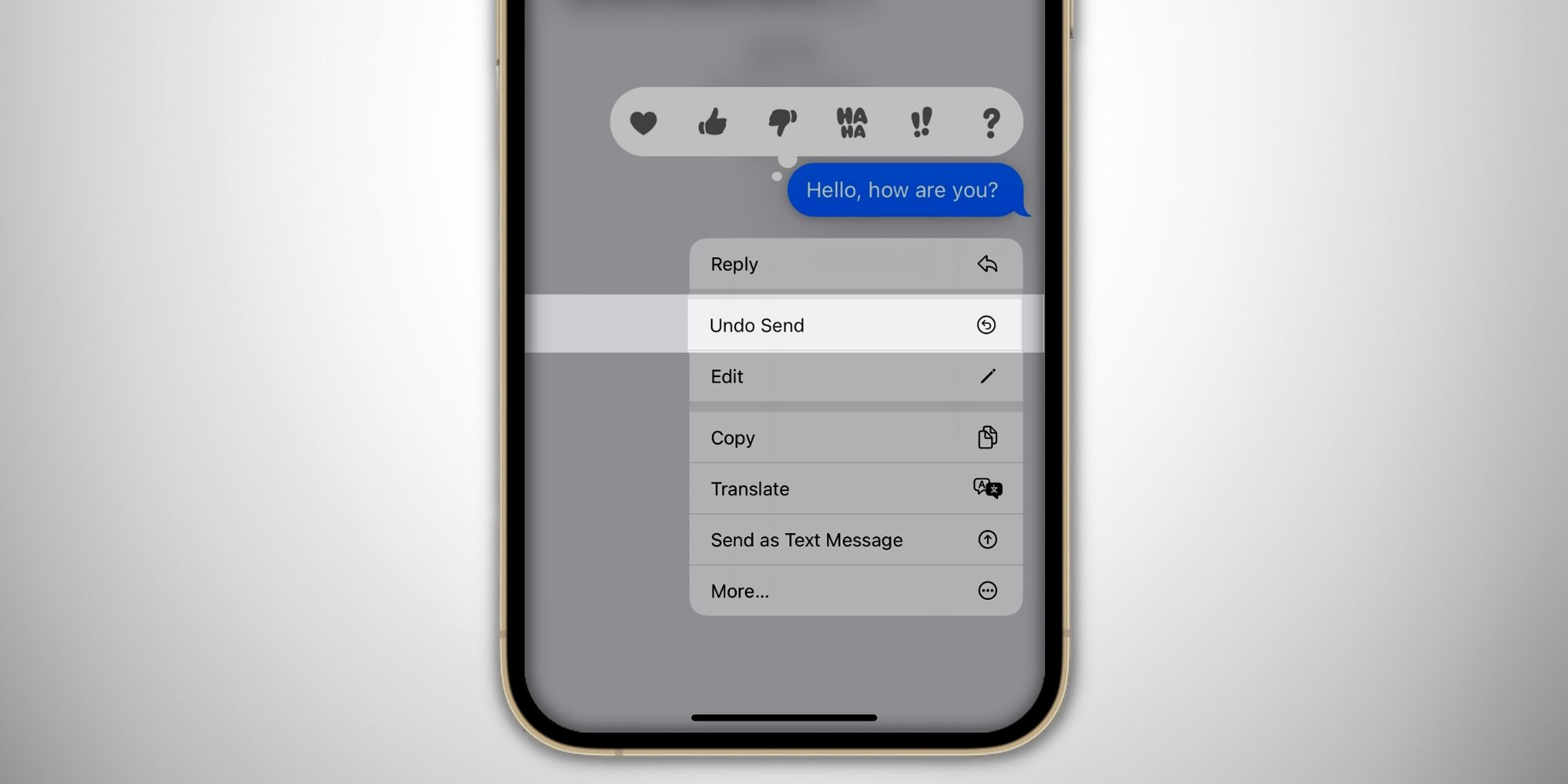iPhone users can unsend messages with the ‘Undo Send’ feature in iOS 16, but how long do they have to unsend text messages? Let’s find out.
Apple's latest iOS 16 lets iPhone users unsend texts in the Messages app, but how long do they have to do so? For those catching up, the company released iOS 16 in September 2022 alongside the iPhone 14 lineup. The latest operating system comes with new features such as home/lock screen customization, Live Activities, Focus Filters, and other updates for apps like Mail, Health, Wallet, and Messages. While one of the new abilities allows Apple Messages users to delete sent messages, people still wonder how much time they have before the text can't be unsent.
On a support page, Apple mentions that users can unsend or edit recent messages to fix a typo or pull back a text from the wrong person. However, users must be operating iMessage on iOS 16, iPadOS 16, or macOS Ventura for this feature to work. With that out of the way, let's learn the maximum time limit for recalling a text message on iPhone. The company says users "can undo a recently sent message for up to two minutes after sending it," which should be enough to realize an unintentional mistake.
To unsend a message, users should touch and hold a message bubble and then hit 'Undo Send' from the list of options that appear on the screen, which makes the message disappears with a rather cool animation. The feature comes in handy whenever users make spelling mistakes, forget to include details, or just change their minds. Some users might not see the Undo Send button in the pop-up menu as they might have disabled iMessage in the Settings app.
Now that users know how long they have before they can unsend messages, here are a few things to remember. The Undo Send feature only works if the sender and receiver use an iPhone, iPad, or MacBook with the latest version. If the sender is using iOS 16, but the receiver is operating on iOS 15.6 or earlier, Apple says the message will remain in the conversation. In such cases, the app notifies users that the recipient may still be able to see the text.
Another crucial thing to know is that whenever users unsend a message, the app leaves a note in the chat to inform the recipient. Along with Undo Send, iOS 16 also offers a feature that allows users to edit a message after sending it. To do that, users should tap and hold the message, hit 'Edit,' and then make the required changes. While this updates the messages, iPhone users can still see the previous version by tapping the 'Edited.'
Source: Apple
Fascinated by companies like Apple and Samsung, Shikhar has covered consumer tech for three years. His favorite topics include how-to explainers, guides, and features with a helpful point of view that makes tech easier for others. In the past, he has worked for several technology publications, including Android Fist, TelecomDrive, and is currently associated with Republic World and SlashGear. Other than writing, Shikhar has a knack for social media management. In his free time, he watches the American sitcom Friends or creates videos for his YouTube channel. Shikhar attended Amity University in India for a bachelor’s degree in journalism and mass communication, where he was awarded a gold medal for academic excellence.
How Long Do You Have To Unsend Text Messages On iPhone? – Screen Rant