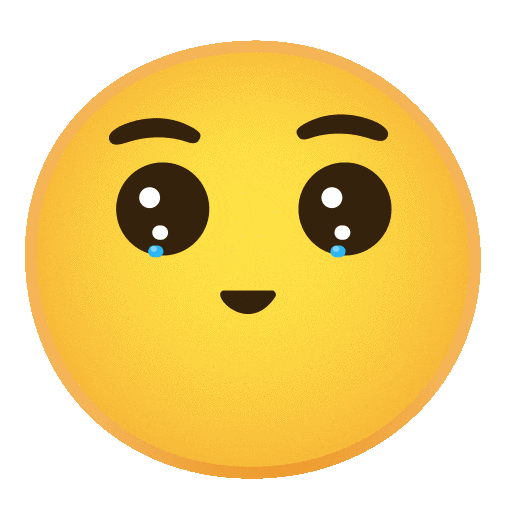Home »
Posted By Jane Danes on Jul 11, 2023 | 0 comments
Image Source
There are some good things coming to Google Messages. A tweet from @ynnadddanny stated that animated emoji is coming to the Messages via the Google app.
Standard emoji is already possible in this app. However, animated emoji is way better to spice things up. But you need to send just one emoji to make it work. Sending more than one will not trigger the animation.
The animation, however, applies to various emojis. It makes chats more festive. Although there are several individuals who received this update, not all Android users can try it out. It is likely that it is restricted to a region at the moment.
Animated emojis have gained popularity in recent years. They are widely used in digital communication platforms. These emojis can add a dynamic and lively element to digital communication. Unlike static emojis, animated ones can convey a wider range of emotions and expressions through movement. They just make conversations more engaging and expressive.
They are also visually appealing and eye-catching. Their movement can capture your attention and make your chats stand out.
Google Messages is designed to give you a convenient and feature-rich messaging experience. And with the addition of animated emoji, it makes it more exciting to chat with your friends.
The app is the default SMS and MMS app on various Android devices. It lets you send and receive text messages, including photos, videos, and audio files. It also supports RCS, which is an enhanced messaging protocol that offers features beyond traditional SMS.
With RCS enabled, you can enjoy features like read receipts, typing indicators, group chat management, and high-quality media sharing.
It also includes smart features like suggested replies, smart suggestions, and built-in search. It uses AI to analyze conversations and provide contextually relevant suggestions to users.
There is a new feature coming to Gboard. In a video, it shows that users can undo deleted text on Android. There is an undo button that appears in Gboard’s overflow menu. It is not clear when it will be available to all users.
Currently, Gboard supports gesture typing. It also offers intelligent auto-correction and predictive text suggestions. It can learn from your typing habits and suggests relevant words and phrases. As a result, it helps in minimizing typing errors. It also speeds up the input process.
One of the things users like about this app is that it supports multilingual typing. That is, it enables users to switch between multiple languages seamlessly. It offers automatic language detection and can provide suggestions and corrections in various languages simultaneously.
Plus, you can integrate it with your device’s voice recognition system. It lets you input text by speaking into the microphone. It offers accurate speech-to-text conversion to make it convenient for hands-free typing.
Gboard continues to find ways to make your typing experience more exciting.
These two additions may not be too exhilarating for you. However, there are several users who cannot wait to use them as they spice things up.
Author: Jane Danes
Jane has a lifelong passion for writing. As a blogger, she loves writing breaking technology news and top headlines about gadgets, content marketing and online entrepreneurship and all things about social media. She also has a slight addiction to pizza and coffee.
A Venture Geeks project
Google Messages May Soon Get Animated Emoji Feature – Social Barrel