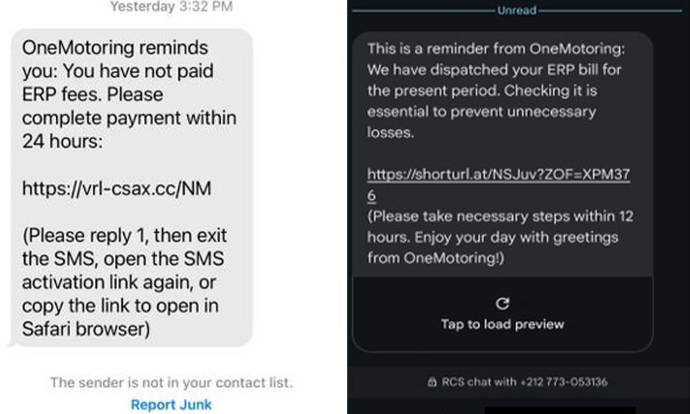The police have issued a warning about a surge in scam messages impersonating the Land Transport Authority (LTA), with at least 17 cases reported in December.
Victims have collectively lost about $33,000 to these fraudulent schemes.
Unlike traditional SMS scams, more than half of these cases involved online messaging platforms such as Apple’s iMessage and Android’s Rich Communication Services (RCS).
Scammers have exploited these platforms to pose as OneMotoring or LTA officials, tricking victims into believing they owe unpaid fees.
The scam messages often convey a sense of urgency, stating that payment is due and directing victims to phishing sites.
Once on these fake sites, victims are prompted to enter their personal and banking details, which are then stolen by the scammers.
The surge in these scams follows a relative lull after the introduction of the SMS Sender ID Registry (SSIR) scheme on Jan 31, 2023.
The SSIR scheme tags all non-registered SMS sender IDs as potential scams, making it harder for scammers to pose as legitimate organisations via SMS.
In response, scammers have “pivoted to other means”, such as iMessage and RCS, the police said.
Unlike SMS, these online messaging platforms are not covered by the SSIR scheme.
This means scam messages sent via iMessage or RCS can appear next to legitimate SMS messages from registered authorities, causing confusion for users.
One tactic used by scammers is renaming group chats to make it seem as though they were set up by legitimate organisations like OneMotoring or LTA.
Since mobile devices automatically queue scam chats with previous legitimate chats, it’s easy for users to mistake them as authentic.
To protect against such scams, it’s important to distinguish between iMessage, RCS, and SMS messages. Here’s how you can tell them apart:
Text Bubble Icon on User’s Icon
On Android, if a text bubble icon appears on the bottom right of a contact’s profile picture, it indicates that the message is an RCS message, not an SMS.
Different Prompts in Conversations
For RCS chats, you’ll see “RCS chat with [contact name]” at the top of the conversation. For SMS messages, the prompt will read “Texting with [contact name] (SMS/MMS)”.
Group Chats on Android Devices
For RCS group chats, the profile icon will display images of multiple contacts from the group.
A line above the first message will show when the group was created and by whom.
The text input box will display “RCS message” instead of “Text message”.
Spam Warnings on Google Messages
On Google Messages, scam texts may trigger spam warnings with a “G” shield icon and a header that reads “Why this looks like spam”. This is a sign that Google has identified the message as potentially fraudulent.
iMessage Prompts on Apple Devices
Messages sent via iMessage will show “iMessage” at the top of the conversation and in the text field. For SMS messages, it will display “Text Message”.
Apple users are advised to enable the “Show Contact Photos” option. This feature displays the contact’s photo or icon, making it easier to identify group chats and distinguish them from legitimate SMS messages.
The police recommend these three key steps to protect yourself from scams:
ADD – Add the ScamShield app to your phone. Set up transaction limits for internet banking and enable two-factor authentication (2FA) or multi-factor authentication (MFA) for added security. Use banking features like the “Money Lock” to safeguard your savings. Filter iMessage messages from unknown senders and report suspicious messages to Apple or Google, depending on the platform used.
CHECK – Check for signs of scams and verify any suspicious messages with trusted sources. Contact the ScamShield helpline at 1799 or visit www.scamshield.gov.sg. Avoid clicking on dubious URLs in messages and always check the actual URL before clicking on links.
TELL – Tell family, friends, and colleagues about ongoing scams to raise awareness. Report any fraudulent transactions to your bank immediately.
Contact the police hotline at 1800-255-0000 if you have any information about scams or submit a report at www.police.gov.sg/i-witness.
The police stress that fighting scams is a community effort. By staying vigilant and following these precautionary measures, the public can help safeguard the community from scammers.
Get more of Stomp’s latest updates by following us on Facebook, WhatsApp, Twitter, Instagram and YouTube.
View the discussion thread.
View the discussion thread.
Download the new STOMP app today.
SPH Digital News | The Straits Times
All rights reserved | Terms & Conditions | Data Protection Policy | Advertise with us
Copyright (c) 2021 SPH Media Limited. Co. Regn. No. 202120748H. All rights reserved.
Victims lose $33,000 to scammers impersonating LTA: Here's how to tell if texts are legit – STOMP