Textline is a robust and secure SMS business communications solution. Its advanced automation and integration features make it well-suited for growing businesses and large enterprises with high volumes of customer communication.
In the fast-paced world of modern business, effective communication is the cornerstone of success. Whether you’re a fledgling startup aiming to connect with your audience or a well-established corporation seeking to maintain a strong connection with your clientele, how you interact with your customers can make all the difference.
This is where Textline, one of our top picks for best text message marketing services, comes in. With its seamless integration of security, scalability and user-friendly interface, Textline is a strong choice for businesses looking to scale or larger established businesses that want to increase their customer support and marketing via short message service (SMS) messaging.
8.8 / 10
Scaling a business demands a robust communication strategy and Textline enables growing businesses and teams to effortlessly improve customer communication. As companies start to expand, maintaining personalized interactions can be challenging. Textline’s advanced platform allows businesses to manage customer service and marketing among large teams and high volumes of customers.
Unlike conventional text messaging, Textline offers a centralized hub that simplifies message tracking, automation, response management and collaboration among team members. This level of coordination streamlines the communication process, making it an ideal choice for growing enterprises and established large businesses.
Textline’s automation features allow businesses to respond promptly to common customer queries. By setting up conditions under which Textline should perform specific actions, the software can function like a limited chatbot.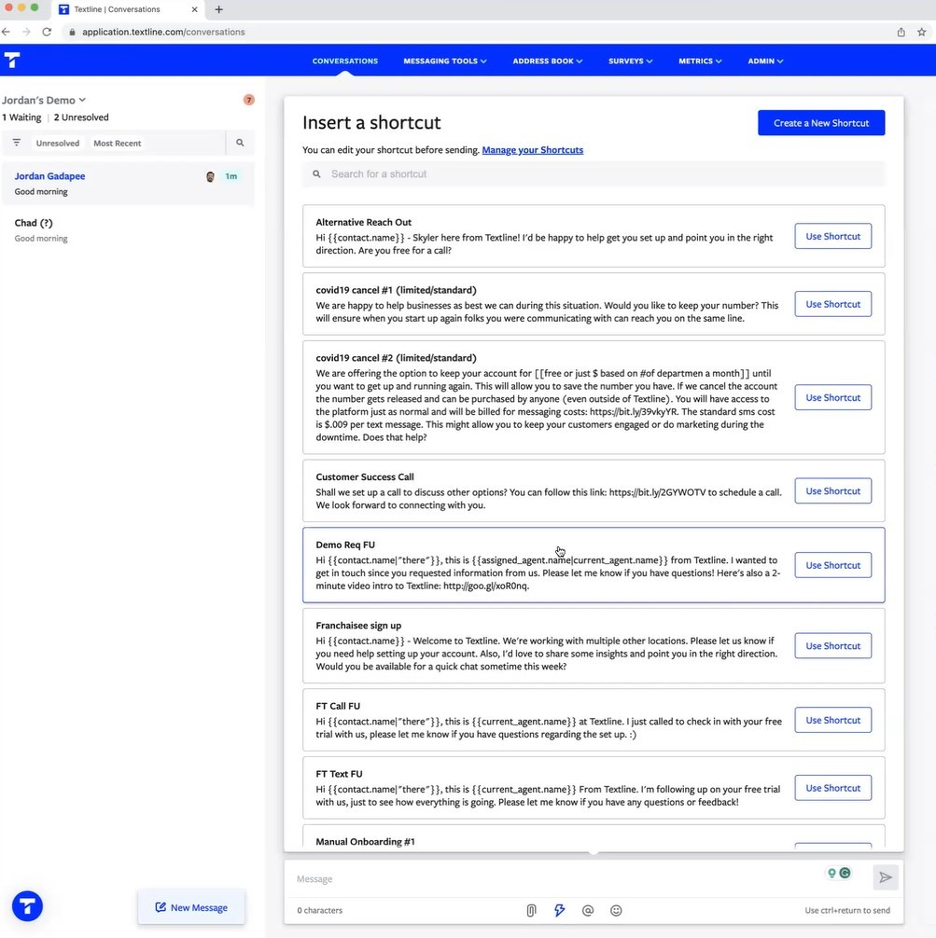
We found that Textline’s Shortcuts feature makes it easy to reply quickly with the typical responses your agents need. These shortcuts can be set up by admins and help to save time when communicating with customers or team members.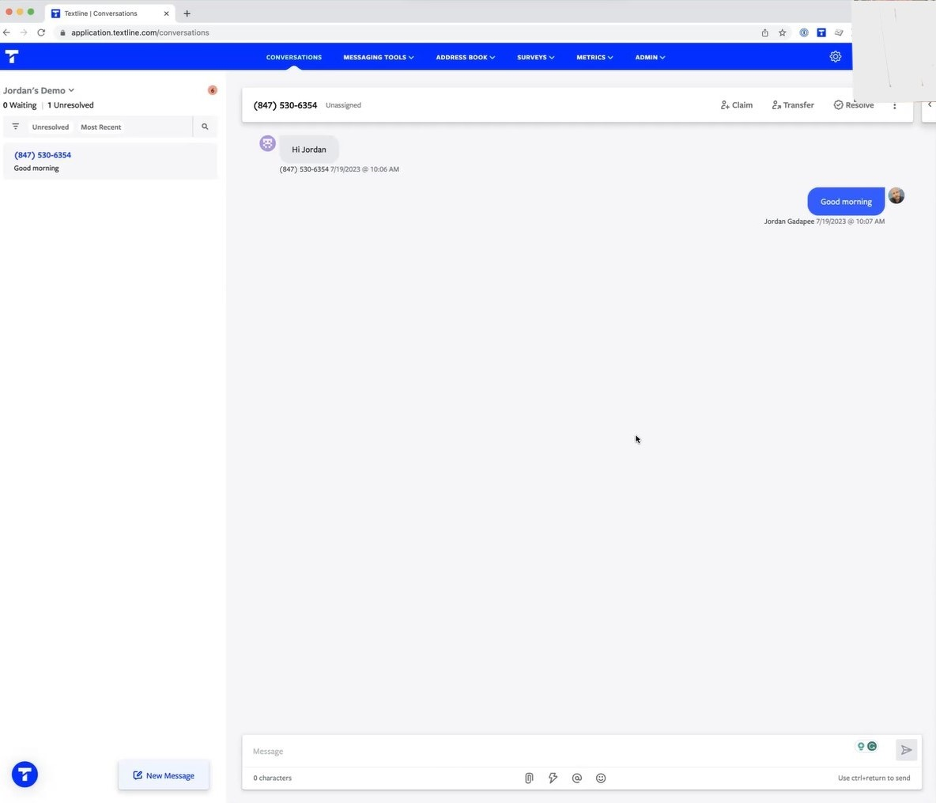
An example of Textline’s chat interface, which we found to be clean, simple and intuitive to navigate.
Textline features an intuitive and simple user interface, ensuring that even those unfamiliar with the platform can find their way around quickly. Accessing the features is a breeze, thanks to the thoughtfully organized layout. In the conversations screen, chats can be found in the left side panel and you type your messages into the space at the bottom of the screen. It is simple to claim, transfer or resolve a customer interaction at the top of the conversations screen.
The menu at the very top of the screen allows users to navigate through messaging tools, address book, surveys, metrics, admin and account settings. Messaging tools include announcements, scheduled messages, automations, routes, shortcuts and dispositions. There is a library of video tutorials and a help section on Textline’s website to help users take full advantage of all of the software’s features. 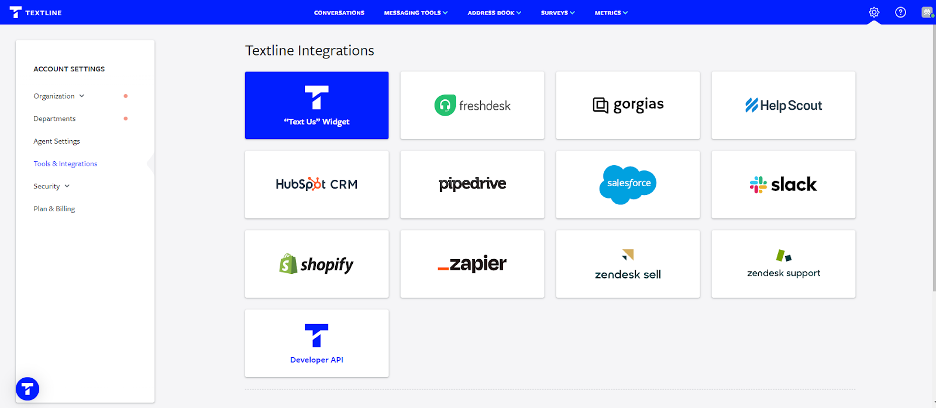
We like that Textline offers some useful integrations with some of the most commonly used business tools out there.
Textline integrates with various tools, including Slack, Zendesk, HubSpot and Salesforce. If your team uses Slack, for example, you can manage all of your conversations within Slack if that is where your customer support is handled typically. Furthermore, Textline offers a Google Chrome plugin that allows customer service agents to provide support while doing research.
When testing the platform, we found navigating to different features simple and intuitive. The interface and software are more robust than Textedly, although we found that the additional options were not overwhelming because they were well organized. For other user-friendly text message marketing services check out our SimpleTexting review and our EZ Texting review.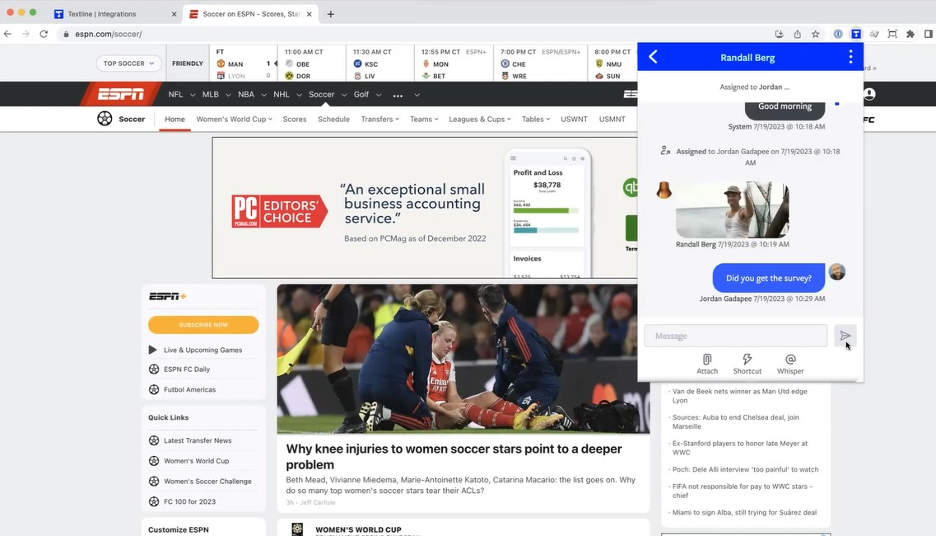
We found Textline’s chat window feature especially useful for multitasking. If you’re working on something else and an important message comes through, you can pull it up easily without navigating away from whatever you’re working on.
Secure and HIPAA-compliant SMS messaging
Encrypted messaging and HIPAA compliance ensure data protection.
Multiline management
Handle multiple conversations efficiently.
Automation
Save time answering common questions or developing automatic responses for prompt interactions.
Announcements and group messaging
Broadcast messages to your contacts or create group messages of up to 10 people.
Surveys
Create and send your customer’s satisfaction, Net Promoter Score or custom surveys.
Not exactly sure what you need in a text message marketing service? Check out these text message marketing tips for small businesses first.
At the core of Textline’s appeal is its commitment to secure SMS messaging. The platform employs end-to-end encryption, ensuring that every conversation is shielded from prying eyes. This level of data protection is crucial for businesses that handle sensitive information, and HIPAA compliance ensures you follow regulations that protect your customers’ privacy.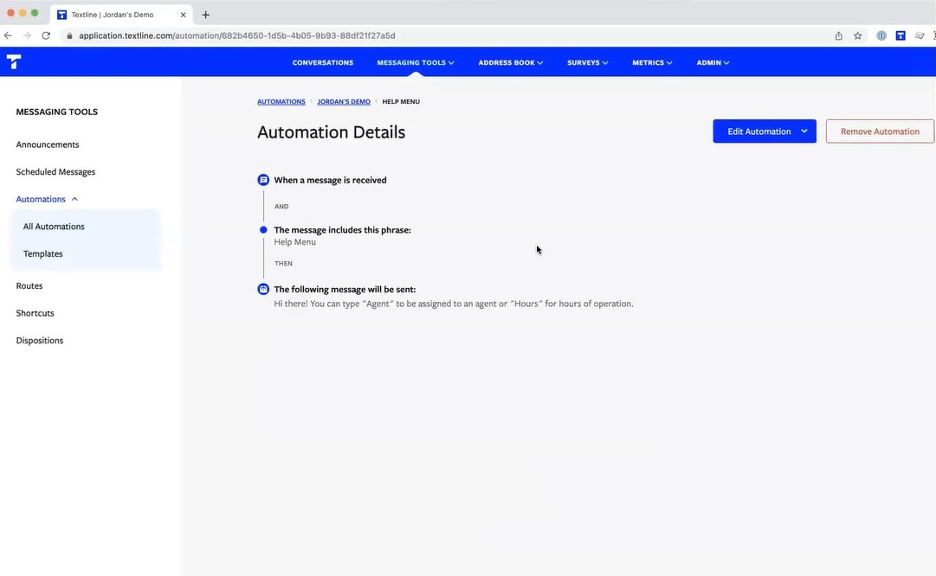
In our review, we found setting up automations with Textline to be easy, and the visualizations helpful in making sure you’ve created an automation that really works the way you need it to.
Textline enables timely responses while reducing agent involvement with its automated responses feature. Configure preset messages to handle common queries or acknowledge messages outside business hours. The automation feature essentially turns Textline into a lightweight chatbot. You can create templates where conversations that meet a specified set of conditions follow predetermined actions automatically. You can also create shortcuts for templated responses to common interactions that are then customized by your team.
Whether you’re addressing customer queries or collaborating with team members, managing multiple conversations is simple in the Textline interface. Unlike traditional SMS, Textline allows seamless switching between conversations, thereby reducing response times and enhancing overall efficiency. Team members can claim, transfer or resolve conversations easily. This capability is essential for scaling businesses as it keeps interactions organized even as message volume grows.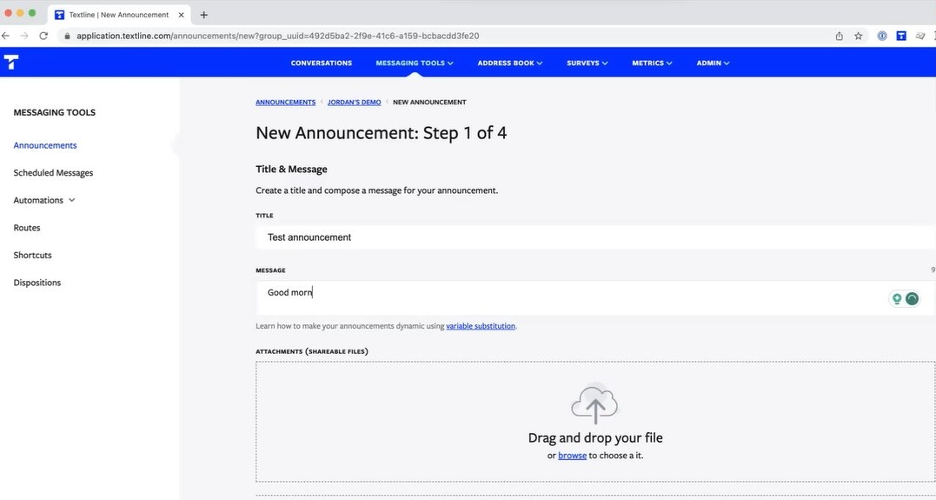
Group announcements was a feature unique to Textline among the SMS marketing platforms we reviewed. We like the ability to reach out to your customer en masse, creating new opportunities for brands to use text messaging for their marketing needs.
The announcements feature allows you to broadcast messages to your entire contact list or a group of contacts determined by various criteria, such as area code. Announcements are useful for updates, such as service outages or marketing messages. Group messaging is a unique feature that differentiates Textline from other business SMS services. Textline enables group messages of up to 10 participants, which can streamline information sharing between dispatchers, field workers, customers and other stakeholders.
Creating surveys allows you to easily gather feedback from your customers, a tool we looked for in all our reviews of text message marketing software. By leveraging the SMS channel for two-way communications, your business can even more effectively target your users in text message marketing campaigns.
You can create and send text message surveys to your customers right inside Textline. The software supports Net Promoter Score and customer satisfaction surveys and enables you to create a custom survey. Using automation, you can send out these surveys when specific conditions are met, such as at the end of customer service interactions. Surveys provide insight into your customers’ experience and immediate feedback for your customer service agents.
Textline offers a range of pricing plans tailored to businesses of varying sizes and requirements. Here’s an overview of the available plans, their features and corresponding costs.
Plan
Features
Cost
Limited
Standard
Pro
The limited plan is ideal for smaller teams — offering secure messaging, multiline management and basic integrations. However, we did not find it ideal for larger teams that need advanced features. The standard plan caters to scaling businesses, with up to 10 agent seats and advanced features like surveys and integrations. The pro plan is designed for large companies with high-volume and complex communication needs. On the pro plan, you’ll get access to all features and additional options for customization.
None of the plans include messaging costs, which are determined by the number of messages you send and receive in a month. Additionally, you will need to pay for additional agent seats if your team exceeds the number included in your plan. These additional costs can make Textline more costly than most competitors, depending on the size of your team and message volume.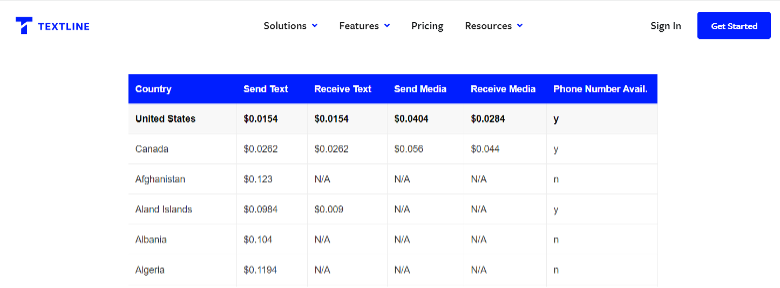
Message pricing estimates as of the article’s writing. (Source: Textline)
Textline offers a free 14-day trial period, allowing businesses to experience the features of any of the paid plans before committing financially. You are not required to enter any credit card information to access the free trial.
Getting started with Textline takes about five minutes and is as easy as signing up for the free trial. The process requires you to provide basic information about your company and yourself as well as your phone number. You do not need to provide credit card information. The free trial defaults to the standard plan, but you can change to the pro plan in your organization settings.
The signup process takes about three minutes, and then you can access a two-minute tutorial that shows you around the Textline dashboard. After you’ve familiarized yourself with the basics of the Textline platform, you’ll be prompted to invite team members and import your customer contacts. You can chat with a Textline agent at any point during the setup process to ask questions or get guidance.
Unsurprisingly, Textline offers customer service via text message. It’s simple to get in touch with an agent by texting (415) 849-4349. When we reached out via text message, we received a response within five minutes. The customer service agent was responsive and knowledgeable, and the customer support experience using Textline helped familiarize me with the platform while answering my questions.
For frequently asked questions (FAQs), you can consult the Textline Help Center, which contains FAQs, video tutorials and nearly 150 articles on how to use Textline. The Textline website also has a library and blog with additional resources. You can also call their sales line at (888) 610-3537 and reach their billing department at (424) 298-2512.
While Textline excels in many aspects of business communication, there are a few limitations worth considering.
One of Textline’s drawbacks is its exclusive focus on SMS communication. While the platform’s SMS capabilities are robust and efficient, it lacks support for other communication channels, such as voice calls. This limitation may impact businesses that seek a comprehensive omnichannel solution for customer interactions. If you want to have phone calls available for your customers, Textline has a forwarding option that can be set up to transfer callers to your existing business line.
Textline’s monthly plans encompass many features, but it’s worth noting that fees per text message are not included in the monthly plan cost. This pay-as-you-go approach for individual text messages could potentially lead to unexpected costs, particularly for businesses engaging in high-volume messaging. Textline has stated that it plans to offer messaging packages in the future to provide discounts on high-volume messaging and help customers anticipate costs.
Because Textline is built for growing and larger businesses, its robust features cost more than simple SMS messaging competitors. The pricing model includes a monthly fee plus costs for additional agents and a charge for each message sent and received. This means that even the limited plan, costing $59.97 per month, plus approximately $15 for 1,000 messages, costs about $50 more per month than Textedly’s lowest-cost bronze plan. Therefore, Textline may not be the most cost-effective choice for small businesses that don’t plan to use its more advanced features.
Looking for a more cost-effective text message marketing service? Consider our review of Textedly, which offers the most important SMS features at a competitive price.
In our assessment of Textline, we explored the product in-depth, considering various factors to ensure that our recommendation aligns with businesses’ communication needs. By trialing the software, we thoroughly examined the product’s features and functionalities and attempted to understand how user-friendly and useful the service is.
Our methodology involved direct interaction with the product representatives, participating in demonstrations and posing as customers while interacting with customer support. To provide a well-rounded perspective, we engaged with Textline through a virtual demo to learn more about the platform. We also used the platform’s self-help resources and explored the online guides and tutorials.
Textline is a secure SMS service built for customer support, logistics and sales teams. It offers a platform that enables businesses to interact efficiently with their customers through secure text messaging, streamlining communication for improved engagement and service.
Yes, Textline is fully HIPAA-compliant. It prioritizes data security and confidentiality by offering features like encrypted data storage and transmission, ensuring sensitive patient information is protected. Additionally, Textline provides automated patient consent features to align with HIPAA regulations.
Textline allows businesses to send mass messages, such as marketing announcements or status updates. With a one-to-many approach, you can use Textline to send a single message to multiple contacts simultaneously. Using Textline’s SmartSMS feature, you can send these messages even faster, from multiple numbers at the same time.
Yes, Textline offers a free trial period of 14 days and no credit card is required. This allows businesses to experience the platform’s features firsthand and determine if it aligns with their communication needs before committing to a subscription. You can trial any level of the plans offered, with the standard plan being the default free trial.
Ultimately, Textline’s impressive features and commitment to customer service make it an excellent choice for large and growing businesses looking to elevate their communication strategies and build lasting connections with their customers.
We recommend Textline for …
However, we do not recommend Textline for …
Insights on business strategy and culture, right to your inbox.
Part of the business.com network.
Textline Texting Software Review and Pricing in 2023 – Business News Daily

