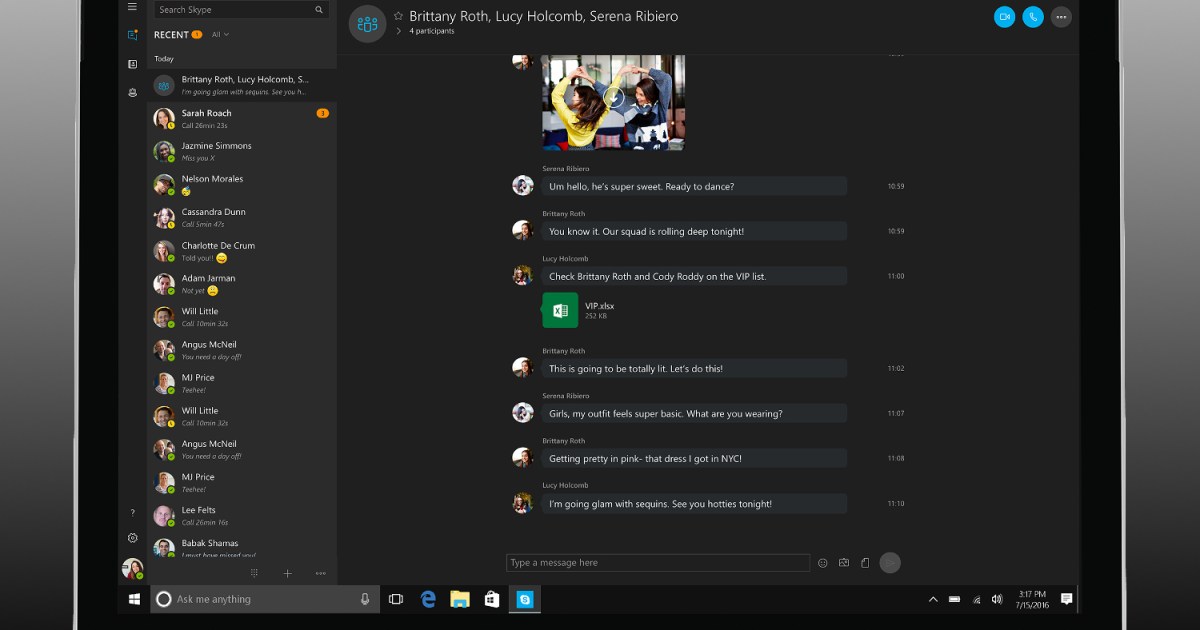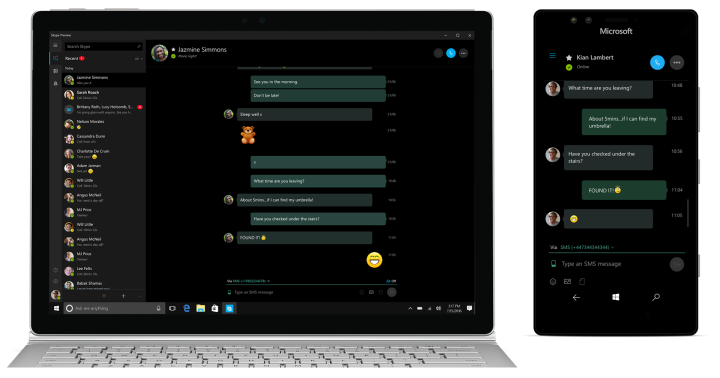
Microsoft’s Skype team reports that Skype Preview version 11.9 is now available packing a feature called SMS Relay. That means users can send and receive SMS and MMS messages on a Windows 10 desktop or laptop with Skype Preview installed. The drawback is that the source smartphone must have Windows 10 Mobile and Skype Preview installed to utilize this new feature. Sorry, Android and iPhone customers are out of luck … for now, at least.
To activate this feature with version 11.9, go into Skype Preview on the Windows 10 smartphone, touch the settings button and then select “Make Skype your default messaging app.” After that, load up Skype Preview on the PC, head into the settings, and select, “Enable Skype on this device to sync my SMS messages.” That is it! Now you can send and receive messages on a desktop or laptop.
Another big feature offered in version 11.9 is the ability to connect to Skype for Business. This is a global availability, enabling users to connect with Skype for Business subscribers anywhere around the world. Thus, users can now combine business with personal in one application, scheduling a business lunch with a client and then scheduling a dinner date with a loved one.
To add Skype for Business contacts, simply tap/click on contacts and enter the potential connection’s work email address in the Search Skype field. If the email address pulls up in the search results, simply select that address and send the individual a message. The recipient will get a contact request through the Skype for Business client. Once approved, users will see the new contact’s status, instant messages, and more.
Finally, the latest version of Skype Preview provides easier calling by enabling users to manage audio and video devices from within the app prior to a connection. It also now provides “enhanced” profiles, allowing users to start a connection right from a contact’s profile page. These pages include tools to add/remove/block a contact, and unblock a contact if needed. If a contact’s image is not available, the space will be replaced with his/her initials.
Overall, the new Skype Preview provides better messaging than the previous version. Users can drag and drop files/images into a chat weighing up to 300MB. Users can also quickly quote someone’s chat comment by right-clicking on it and selecting “Quote Message,” which should be great in online disputes. There is even an unread message indicator in chat and a new preview image of a shared URL instead of one long address to click/touch.
The good news here is that the SMS aspect of Skype Preview will head to Android devices in the future. There is no written timeframe and the Skype team does not mention iOS at all, so at least there is some hope of SMS messaging appearing on Windows 10 PCs outside the current Windows 10 Mobile phone requirement.
“We’ve been working closely with the Windows team to develop additional features that will help you be more productive on your PC using Skype,” the team states. “The Windows 10 Creators Update puts the people who matter most at the center of your Windows experience. Your friends, family, and co-workers will be easily accessible from the task bar.”
Skype Preview was actually part of Microsoft’s Anniversary Update that began rolling out in early August. However, it can be downloaded from the Windows Store if it is not installed already.
The new Microsoft Edge browser, which is based on Google’s open-source Chromium engine, is making its way to more Windows 10 PCs. Now being delivered via Windows Update, the browser is coming as an automatic install, replacing the older and little-used legacy version of Edge.
With the new browser previously only available as a manual download, there are three specific updates that will bring the browser automatically to Windows 10 PCs. These include KB4541301, KB4541302, and KB4559309. Depending on which version of Windows you’re running, you’ll see a different KB in Windows Update when you visit Update and Security and click Check for Updates if you’re hoping to get the browser automatically.
Google announced a new experimental AI feature being made available to select users on Thursday. Dubbed “Ask for Me,” this AI agent will look up pricing and appointment availability for local businesses and automatically make reservations on your behalf — though it only works for nail salons and mechanics shops currently.
Accessible through the Google Search Labs, Ask for Me will initiate when users search for either nail salons or auto repair centers with Google Search. If, for example, you need a mechanic, the feature will pepper you with questions about the service you need, the make and model of your car, and your availability to bring it in for work, before reaching out to the shop. You’ll also need to enter your contact information (phone number and email, specifically) so the AI can keep you apprised of its efforts.
For one of the best laptop deals around today, look no further than Lenovo. The popular brand offers a great range of business and gaming laptops, with the highlight right now being on its ThinkPad range. Currently, you can buy the Lenovo ThinkPad P16s laptop for a huge 43% off, bringing it down to $2,099 for some great high-end hardware. According to Lenovo, it normally costs $3,689, which explains the $1,590 discount. Granted, Lenovo is known for using an estimated value system sometimes inflates the original price. However, that doesn’t change the fact that this is a great price for what’s offered here. Let’s dip into the finer details before you decide to buy.
Why you should buy the Lenovo ThinkPad P16s
As mentioned, Lenovo is known for making a lot of business laptops. Crucially, it’s one of the best laptop brands around in this field thanks to being highly robust and reliable. With this particular model, you get an Intel Core Ultra 7 155H CPU teamed up with 32GB of RAM and 1TB of SSD storage. It also has a dedicated graphics card with the Nvidia RTX 500 Ada GPU, which is roughly comparable to the GeForce RTX 3050 Ti but crucially is designed with creative purposes in mind rather than gaming. If you’re looking to render models and videos, this could be useful.
Upgrade your lifestyleDigital Trends helps readers keep tabs on the fast-paced world of tech with all the latest news, fun product reviews, insightful editorials, and one-of-a-kind sneak peeks.